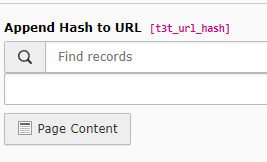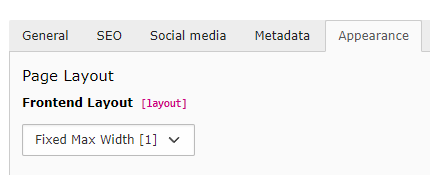New Page Settings
Each TYPO3 template from t3templates.de has new settings for a TYPO3 standard page.
Append hash to URL
On the TYPO3 page: Standard and Shortcut you can add a hash value. This hash links to a TYPO3 element and is therefore the link to this element.
Once the user accesses the page, the browser automatically scrolls to that element.
Among other things, this feature makes it very easy to set up a so-called one-page.
Layout
For TYPO3 pages of the type: Standard there are two new options under the tab: Appearance in Layout 2:
- 100% Width
- Fixed Max Width
Here you can control the maximum width that the page can have. In any case, you can use the content container to further control the width of individual content elements. It's just not possible to go wider than what is set here under the page.
Backend Layouts
There are new backend layouts:
- Sidebar (Left)
- Sidebar (Right)
These also affect the frontend and insert a sidebar accordingly.