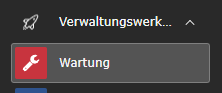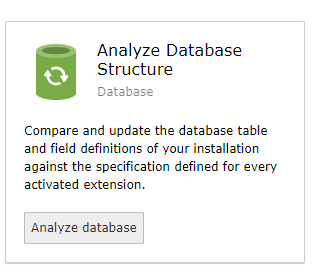Manually Installation
Installation
To set up a T3 template manually, you have to install 2 extensions in the correct order in the Extension Manager, which are located in the Extensions subfolder:
- t3templates_base
- t3templates_child (child is a placeholder for the name of the child theme)
Once both are installed in the Extension Manager, make sure they are enabled. Also check whether the extensions container and content_defender have also been installed.
Database Analyzer
To make sure that all database columns have been created and modified correctly, go to Administration Tools -> Maintenance after installation:
Go to the Database Analyzer:
Check whether new columns need to be added, if so then create them. Normally, everything is already created here and you can continue with the setup.
However, if you get an error message that your database columns are too big. The info then also contains the TEXT, BLOB are excluded.
In this case you have to check your database table: tt_content and convert all columns that have a char or varchar set to a very high number of bytes to the type: TEXT or BLOB.
It is important to back up the database table beforehand!
After you have changed that, you have to run the Database Analyzer again here and create the new columns.
Setup
After the installation, go to your root page and paste the static files from the two T3 templates in the same order.
Done
That's it! You have successfully installed and set up your T3 template.
Don't want to do the installation yourself?
If you need help setting it up, please ask your system administrator. If he is not available or you do not have a direct contact person, I can recommend my installation service.