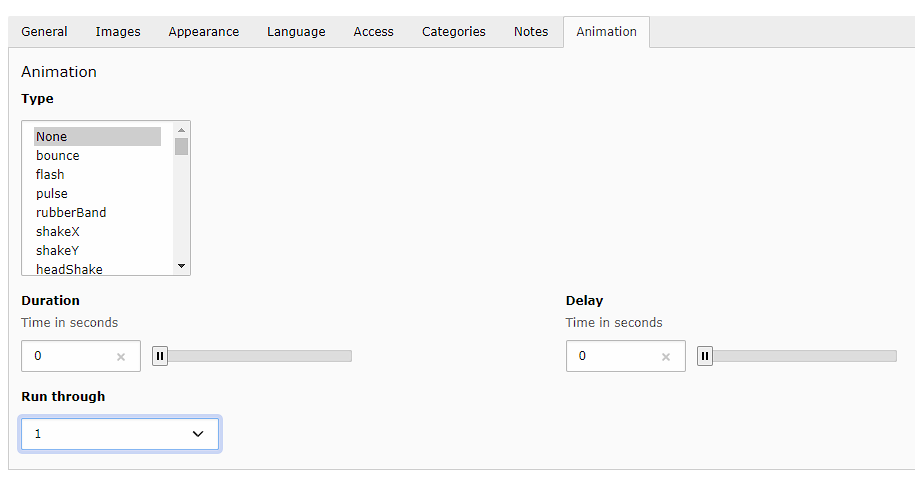Animations
From version 1.6.0 of t3templates_base it is possible to animate every content element.
The basis of the animation is the CSS framework Animate.css. Basically, AnimateCSS offers the following setting options:
- Effect
- Delay
- Duration
- Run through
Regardless of the setting, the animation only starts after the element is or would become visible in the viewport.
Delay
The Delay is a delay that can be set if you don't want the animation to start immediately. The unit of time is seconds, which means that the element is not visible for X seconds and then comes into visibility with the animation after X seconds.
If the element is not yet in the viewport, then the delay will only start when it comes into the viewport.
The viewport is the visible part, i.e. the part that is currently being viewed in the browser.